AppLock 5.8.8
Free Version
Secure your Private Data and Lock Apps with AppLock
Data security has become a major concern in this day and age. Mobile phones aren't the most secure devices for storing data. As you install many apps on your phone and provide them various permissions, a serious data breach is always a possibility. Moreover, there is always the threat of external intruders getting access to your phone and your data as a result. AppLock is a data security app that lets you lock apps and perform other security functions to provide further protection to your phone's data.
When it comes to apps that can help you secure your phone, it is important that these apps are user friendly and easy to use. The good thing about AppLock is that it has a beautiful app design and has a very navigable interface. This allows the user to get a fair idea of all the features on offer and to understand how these features can help the user improve the phone's security.
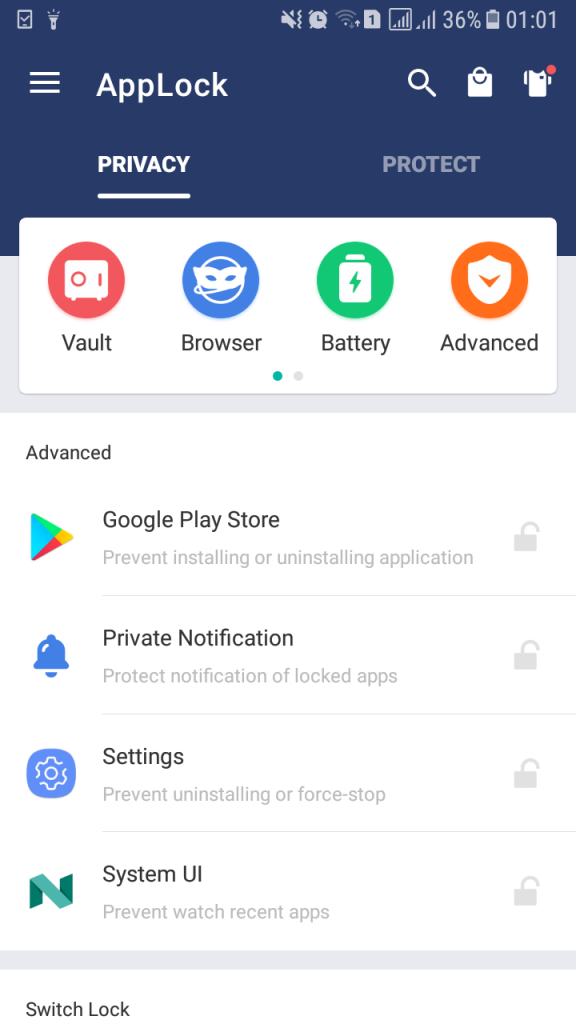
The app requires you to setup a pattern when you launch the app for the first time. This is the pattern that would be used whenever you will use AppLock to lock apps. You can always change it in the future after accessing the app but its important to remember this pattern as you would be needing to draw this particular pattern whenever you would try to change it for the first time.
The user interface for AppLock is exquisite and easy on the eye. There are two main tabs namely 'Privacy' and 'Protect'. There are eight main features in the Privacy section namely Profiles, Boost, Clean, Games, Vault, Browser, Battery and Advanced. Apart from these features, the Privacy section also shows you the various locking options available. You can lock apps in the 'General' section and can even lock various settings in the 'Advanced' section. The Protection section is divided into three main areas namely Security, General and Magic. You can find multiple interesting features in here like Icon Camouflage, Cover, Random Keyboard and Intruder Selfie that can protect your phone even further.

AppLock has a very simple and easy way to lock apps. You are shown all the apps on your phone in the 'Privacy' section's 'General' tab. A lock button appears at the right side of each app's name. Tapping on it turns it on and this means that the particular app can now only be opened after entering the right pattern or password. The app interestingly also offers options to lock particular settings. This includes securing notifications of locked apps, preventing uninstallation or installation of any app, turning on or turning off Wi-Fi or Bluetooth connections and preventing the option of viewing recently opened apps.
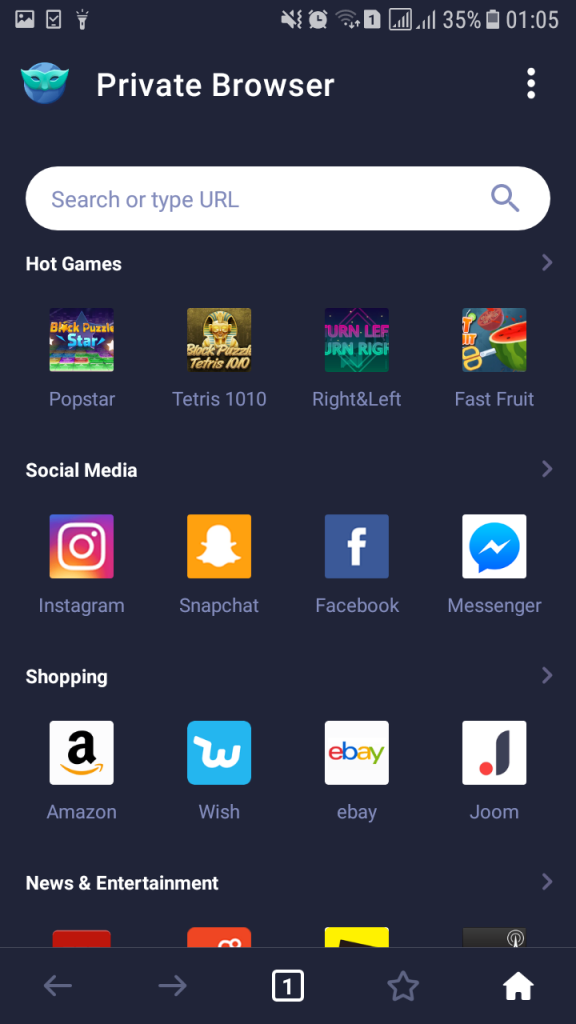
The app's multiple features provide further utility. The Browser feature is excellent as it offers anonymous browsing where your data history isn't recorded. This allows you to browse the web without the fear of anyone being able to view your search history. Similarly, the Vault feature allows you to have a space on the phone that is only accessible after you have gained access to AppLock. You can save photos, videos and other files in the vault to keep them away from anyone who might gain access to your phone. The Clean feature is also great in removing all the junk files present on your phone's memory via a thorough scan. You can always choose to retain any file the app identifies as junk though the app is normally very accurate in only identifying completely useless files.
Features:
- Extremely simple to lock apps with a single tap
- Option to lock particular settings that can only be enabled by a decided pattern
- Terrific in-built private browser that doesn't record browsing history
- Easy to secure files, images and videos in the app vault that can be only accessed through the app
Conclusion:
AppLock is a great app for users to lock apps that they want to secure. With a wonderful user interface, excellent features and simple implementation of data security tools, this app is a great choice for people who want to keep their phone and its data entirely secure.
Our Recommendations